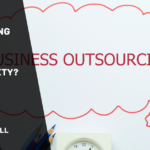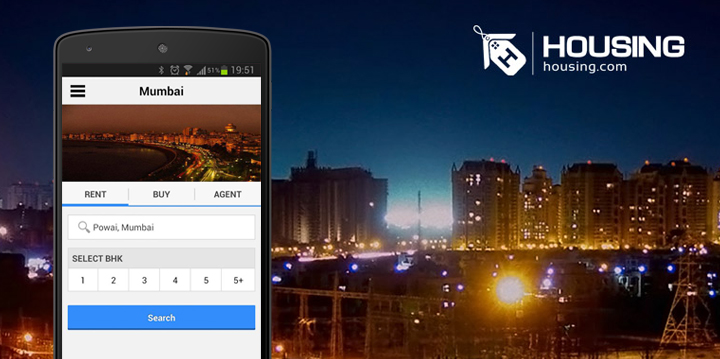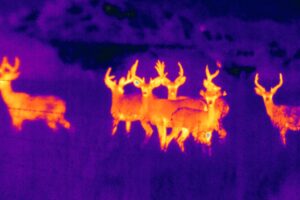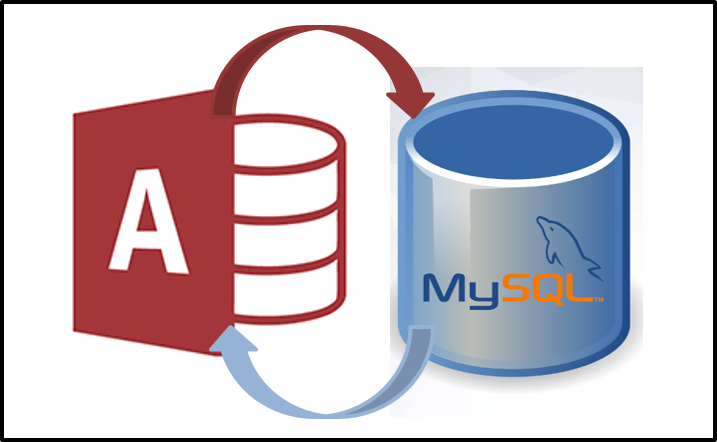Housing.com is a real estate portal that allows users to search for properties in eleven major cities of India. These cities include Mumbai, Gurgaon, Pune, Hyderabad, Bangalore, Noida, Ghaziabad, Chennai, Delhi, Faridabad and Kolkata.
This portal provides detailed search options for property discovery. In addition, it also offers the users all required services to close a sale. These services includes assisting in meetings between buyers and sellers, provisioning property agents wherever required, additional exclusive information on property to expedite selection/rejection, and even helping the buyers with loans for purchasing houses.
To ensure that the information is available everywhere, housing.com has introduced its app on the Android platform. This app allows users to look for properties while on the move. This app is not a replica of the website. It has been customized for mobile device users and hence the necessary information can be made available to help a user make a snap decision to at least consider whether to shortlist a property or not.
Customized Solution for the Busy Ones
The Housing app has been designed with a simple interface and intuitive search options that reduce the typing to a minimum. Take an example where a user wants to look for flats in Noida. All that is required is to start the app and on the home screen, select Noida as the search city. The next page allows the user to select a locality from a drop down list. In case of flats in Noida, once can choose-say-Sector 56. Before proceeding, there are options to select Buy/Rent/Agent/PG.
Selecting Agent would give a list of property agents in that area. Selecting PG will list out ONLY PGs in the selected area.
The resultant screen is a column listing of the property. A user can easily switch to the map view by a simple tap on the ‘Map’ button on the top. Clicking a property on the column screen and the map screen will open up the same property specifications page.
In the map view, all properties in Sector 56 are listed as clusters represented by a small circle with a number. This number represents the number of properties in that cluster. The user can zoom in on any available cluster and see the individual properties segregated. This feature eliminates confusion and also helps a user browse all properties in a particular area with ease.
The area of the map can be enlarged or reduced. Similarly, the centre of the map can be shifted by holding down and swiping sideways.
The Vital Information Supply
Once a user has selected a property amongst numerous available flats in Noida, he/she can browse the surrounding areas on the map to assess the quality of neighbourhood. On clicking the property icon on the map, a single page review of the property comes up which provides all necessary information including the price, amenities, quality of locality and other features. There are also bona fide photographs of the property to browse. A sum total of the property rating is presented in the form of a number between 1 and 10. This number is an excellent indicator about the quality of said accommodation. Users have the option to shortlist or reject a property at this point. A call can be made to the seller from this screen as well.
In Conclusion
The android app allows a user to know about a property sufficiently well enough to consider it for purchase. It can also be said that it is an effective app for eliminating all unwanted options with confidence.