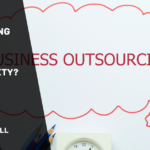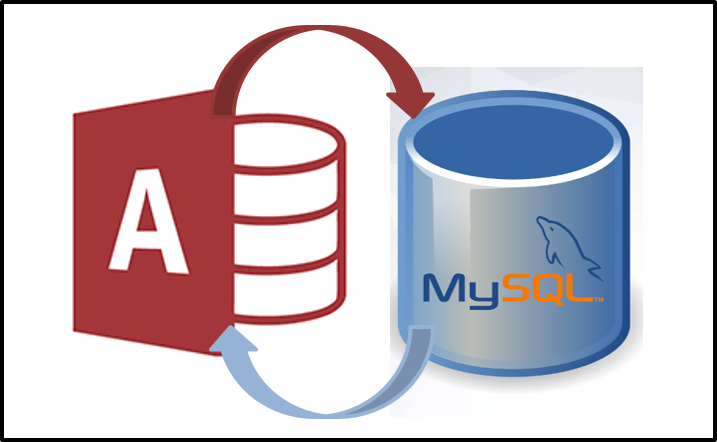Now a days privacy on internet has became so tough with some government laws. Some big companies those who give high importance for privacies are also bending to governments. There are also some providers like Gmail who used to track the emails of the users for the purpose of serving the ads to them. So if the user wants to tighten their security there are some best tools available on the internet which helps the user to send the mails in encrypted format.
Public Key
This key is mainly used for encrypting the data or message. The user can share the key with any users.
Private Key
This key is used for decrypting the encrypted message. This is not a public key, so the user should keep it secret. In other words we can say that this key is just a password for accessing the message.
Tips on How to Send Email With Password Protection in Gmail, Yahoo and Outlook
#1 Mailvelope
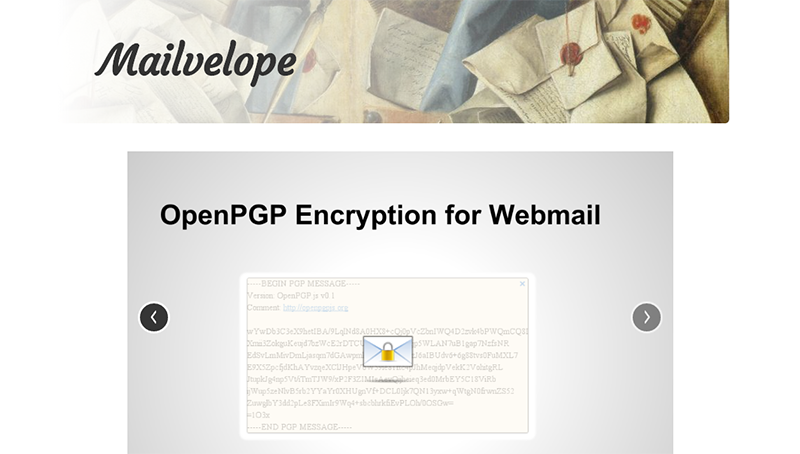
Mailvelope is the best encryption tool which can be used anywhere. Using this tool you can protect your emails from others those who spy on you. Mailvelope is really an awesome tool because it works on Gmail, Yahoo and Outlook which are the major email providers. It is an open source tool. It uses an encryption called OpenPGP for safe guarding the user’s email. Mailvelope is very easy and simple to use. Even a small child can send encrypted mail using Mailvelope. One more important feature in Mailvelope is there is no copying of the encrypted mail. (i.e) the user cannot copy the encrypted mail or message that they received. Right now, Mailvelope is available as Chrome Extension.
#2 SendInc
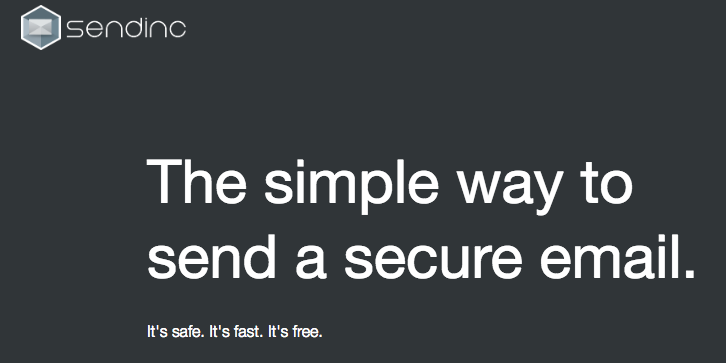
This is also a web based email service which is mainly used for encrypting the data. For safe guarding the user’s email, Sendinc uses 256 bit encryption code. These type of encryption technique is widely used in E-Commerce and Banking sites. In Sendic, the users message is first encrypted and then it is sent to Sendinc data centers so enen the SendInc servers cant access the mail since it is encrypted. After this process Sendinc generates a key called “Encryption Key” and then send it to the recipient’s mail as link. When the user select that link, they are automatically redirected to the other page where the user wants to enter the password for decrypting the email.
It also allows the user to encrypt the attachments as well. Basically the user can encrypt 10MB of attachments for free. But if the user wants to encrypt more amount of data then they have to get a paid plan from SendInc.
Hope the above tools solve you problem of how to send email with password protection in Gmail, Yahoo, and Outlook.